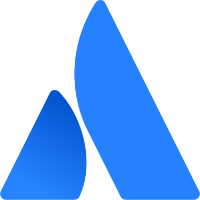Automation for JIRA
概述
Jira可視化自動化規則,加速系統效能,推升團隊工作效率。
場景/問題
Jira是一款強大的過程管理工具,但若沒有配置模板,和自動化規則,就非常笨重,需要大量的人為操作,出錯率也高。如同一輛手動擋的德式重金屬坦克。
為了簡化操作,提升事務流轉效率,需要根據實際業務需求增加自動化規則,比如超過一定時間未關閉的BUG,需要提升優先級,SLA未達到的issue艾特管理人員催辦;
Automation for Jira如同高級潤滑油+自動擋變速箱,讓整個系統變得簡單,讓人省下寫腳本和重複操作的時間,更多關注團隊管理,業務需求。
分析
插件市場搜索automation關鍵字,出現前幾名的插件,其中有一款Automation for Jira 屬於原廠,需要腳本更少,且價格也很適中,買一個編碼簡單的插件只比其他插件貴一兩百美金,但一個懂技術的管理人員,每個月工資可能就要貴幾千塊,而且後續維護難度也會更大。
此插件還有一個lite免費版供小團隊使用。收費/免費版差別如下。
全局
| Automation for Jira Pro | Automation for Jira-Server Lite |
|---|---|---|
Subscription model | Paid | Free |
Jira Data Center |
|
|
Includes support |
|
|
No.of rule executions | Unlimited | Unlimited |
Global rules |
|
|
Multi-project rules |
|
|
Project admin access |
|
|
Working with related issues |
|
|
觸發器
Triggers | ||
|---|---|---|
Field Value changed |
|
|
Incoming webhook |
|
|
Issue commented |
|
|
Issue created |
|
|
Issue deleted |
|
|
Issue event |
|
|
Issue linked |
|
|
Issue moved |
|
|
Issue property updated |
|
|
Issue updated |
|
|
Manual trigger |
|
|
Multiple issue events |
|
|
Scheduled |
|
|
Service limit breached |
|
|
SLA threshold breached |
|
|
Sprint events |
|
|
Version events |
|
|
Work logged |
|
|
條件
Conditions | ||
|---|---|---|
Compare condition |
|
|
If/else block |
|
|
Issue attachments condition |
|
|
JQL condition |
|
|
Related issues condition |
|
|
User condition |
|
|
動作
Actions | ||
|---|---|---|
Add Service desk Customer |
|
|
Assign issue |
|
|
Clone issue |
|
|
Comment on issue |
|
|
Create issue |
|
|
Create Service Desk request |
|
|
Create sub-tasks |
|
|
Create version |
|
|
Delete attachments |
|
|
Delete issue |
|
|
Edit issue |
when edit the Organization field,the option to use the Reporter’s email domain is only avaliable in the Pro version |
|
Link issue |
|
|
Log action |
|
|
Log work |
|
|
Manage watchers |
|
|
Publish event |
|
|
Re-fetch issue data |
|
|
Relesse version |
|
|
Send email |
|
|
Send Microsoft Teams message |
|
|
Send Slack message |
|
|
Send Twilio notification |
|
|
Send webhook |
|
|
Set entity property |
|
|
Transition issue |
|
|
解決方案
20人以下小團隊可以嘗試lite版,大團隊管理需求精細,推薦使用pro版。
動圖演示

操作說明
基本概念
規則排列組合有無數種可能性,官方文檔:Jira automation - Data Center and Server | Automation for Jira Data Center and Server 8.2 | Atlassian Documentation
| 1 | 名稱 | 英文 | 作用 | 示例 |
| 2 | 規則 | Rules | 所有下述術語的聚合,自動化參數的整合,包含一系列條件,觸發器,執行動作等 | 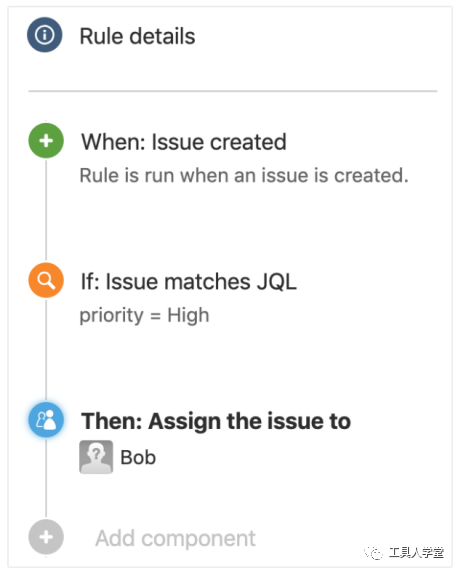
|
| 3 | 觸發器 | Triggers | 自動化規則的觸發條件 | 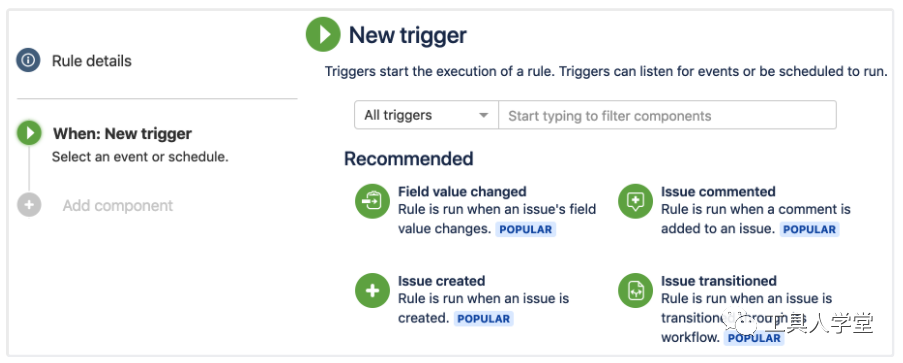
|
| 4 | 條件 | Conditions | 規則需要滿足的前置條件校驗 | 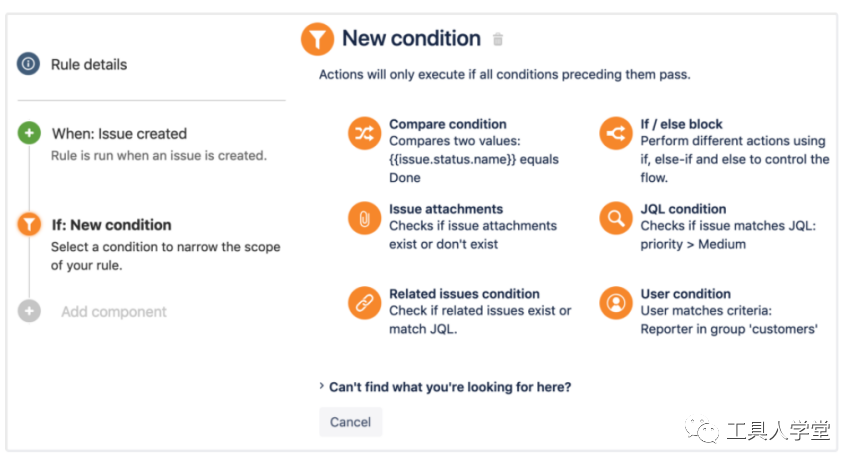
|
| 5 | 動作 | Actions | 執行的操作,包含創建 ,更新 任務,推動工作落,發送email,webhook 消息等 | 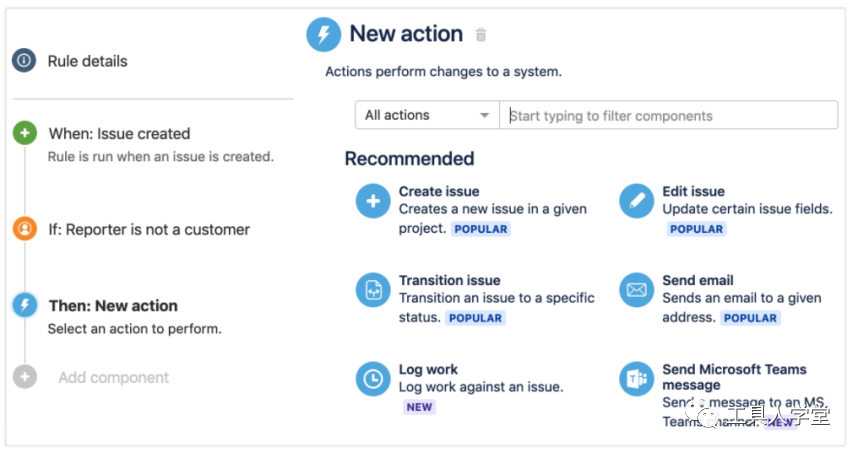
|
| 6 | 分支和關聯任務 | Branching / related issues | 和條件類似,通過配置觸發關聯任務的動作 | 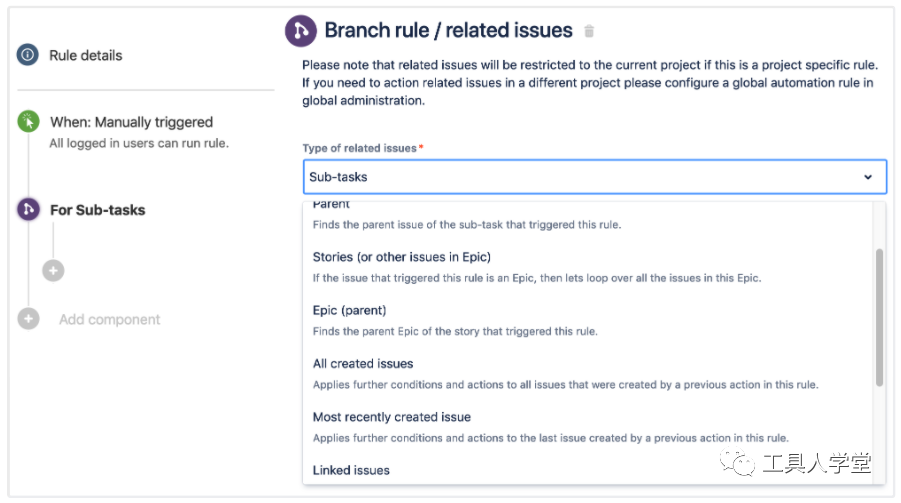
|
| 7 | 引用值 | smart values | 引用到系統絕大多數字段信息,調用相關的文本,數值,屬性;找value如同查字典,需耐心。 | 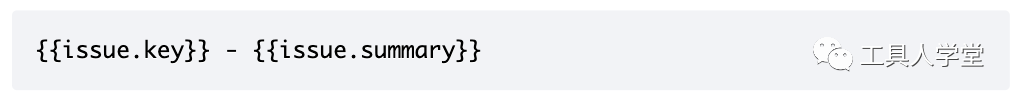
|
| 8 | 規則執行者 | Rule actors | 規則執行人,推薦特殊規則用人,通用規則使用虛擬用戶,權限放大,保證不會執行失敗 | 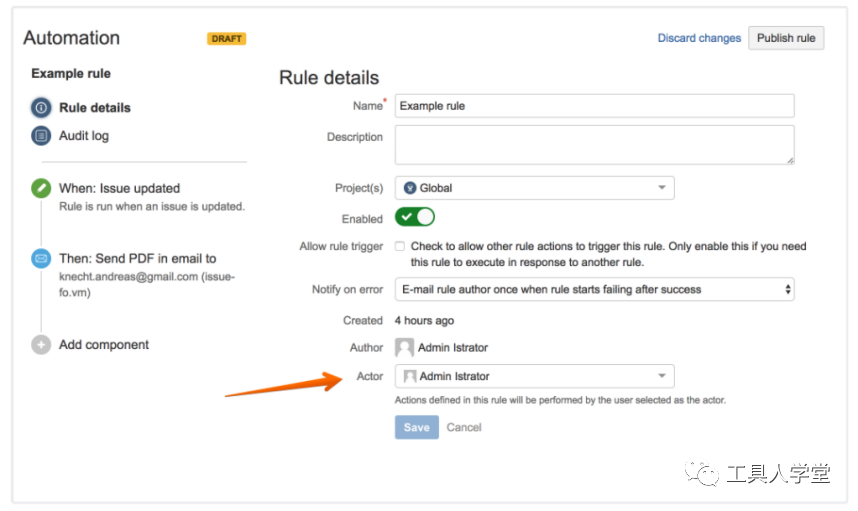
|
| 9 | 開/關規則 | Turning rules on and off | 在規則配置內部/外部可操作啟用/禁用 | 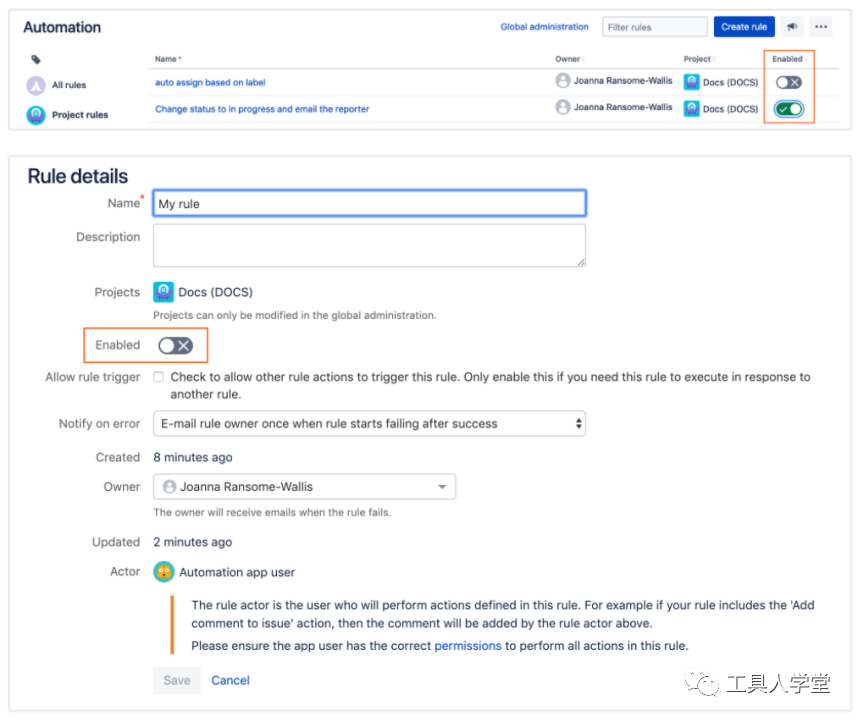
|
| 10 | 編輯規則 | Editing rules | 編輯已有規則 | 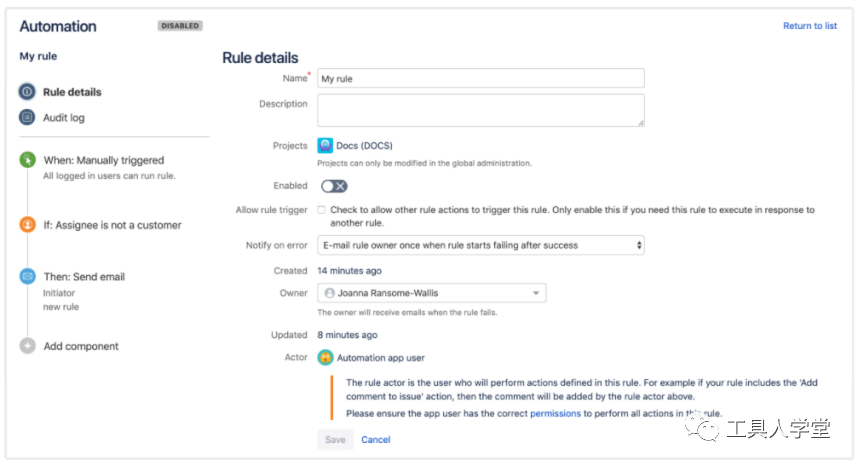
|
| 11 | 規則範圍 | Rule scope | 設定可執行此規則的項目和可配置此規則的角色 | 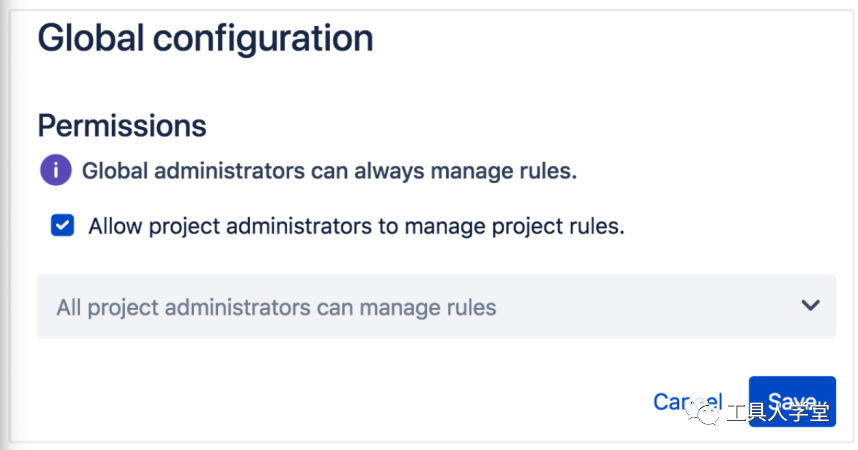 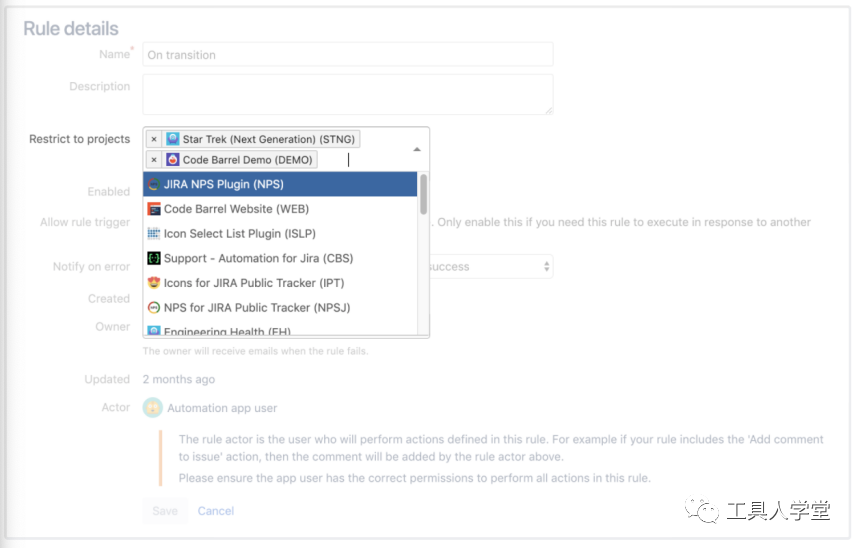
|
| 12 | 審計日誌 | Audit log | 查閱審計日誌 | 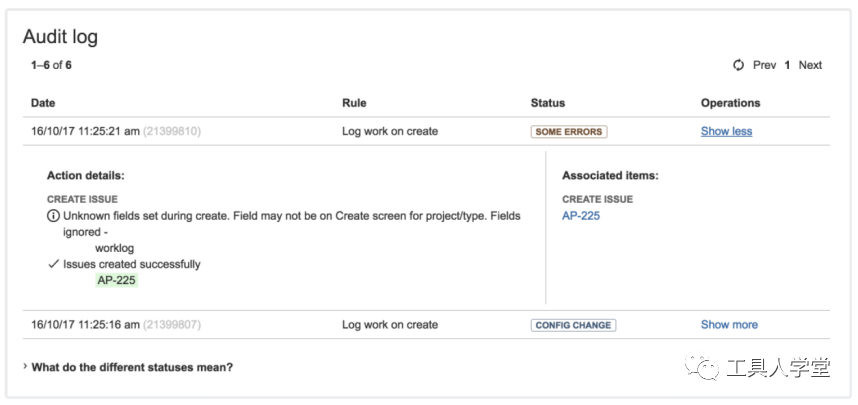 |
基本流程
前期:梳理需求,創建規則,試運行,發佈為正式規則。
後期:排錯,整理規則。
試運行
為保證規則不影響生產,推薦在實際修改數值前,action 先把信息記錄到 日誌中。
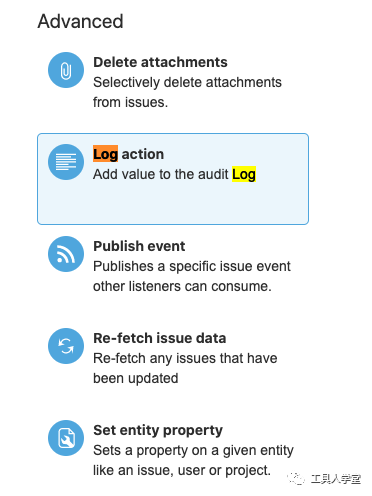
生效範圍
Jira 管理員可設置對全局生效的規則
項目管理員可設置對單一項目生效的規則
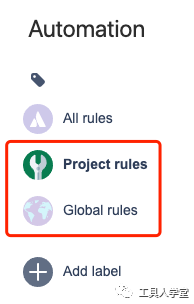
規則標籤
如果規則太多,為便於管理可新增標籤,並通過拖拽把相關的規則打上標籤
最佳實踐
經辦人分配
根據不同模塊和產品,分配不同的售後經辦人
提醒工單推進
SLA逾期:在即將逾期和已逾期的時候,評論區留言+艾特,發短信或郵件通知相關經辦人和售後主管
內部催辦:當任務卡在某個環節的時間超過一定數值,發提醒
外部催辦:當任務卡在【等待客戶反饋】超過一定時間,發消息提醒客戶
知識庫提醒
創建時提醒查詢,關閉時提醒撰寫
自動創建循環任務
比如需要創建標準格式的鏡像掃描任務,周例會,每週一次,就可以使用cron JOB 創建循環任務,定期創建指定標題的issue
排錯Tips
重複觸發
如果不想多次在一個issue 下出現評論,可以 在 comment on issue 下勾選下述參數
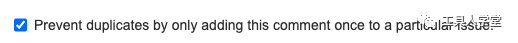
前後依賴
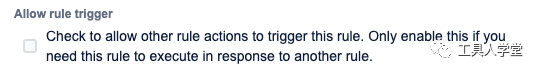
報錯郵件提醒
默認會有提醒,如果沒收到,可能是歸檔到了垃圾郵箱,推薦標記為非垃圾。
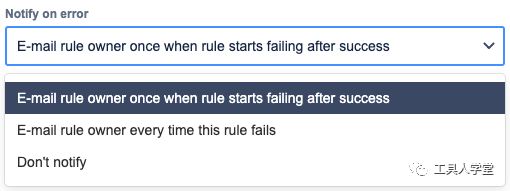
排查
如果跑得慢,可以通過此處查詢,進一步通過後臺慢查詢
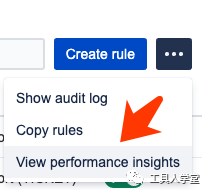

Akeles的使用經驗,防止Automation越用越慢:7 Things You need to Know about Automation for Jira
第三方集成
如果某些邏輯不支持,可使用其他工具,比如百寶箱 script runner。
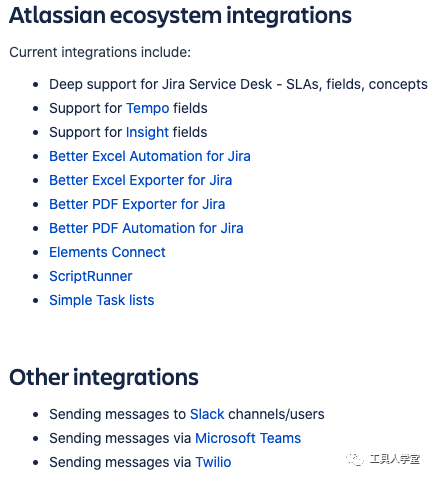
周邊
廠家其他插件
原廠插件實在太多,不一一贅述
競品/替代品
Power Scripts | Jira Workflow Automation
JSU Automation Suite for Jira Workflows
上述兩款功能和此插件類似,但需要更多腳本編碼,可視化程度不如本插件,略微便宜一點
價格
免費集成到Data Center 和 Cloud 平臺